ZigBee wireless gateway is a wireless network device used to connect smart home devices. It can realize interconnection and interoperability between devices, thereby realizing smart home scene linkage. So, how do we use ZigBee wireless gateway? Let us learn together next.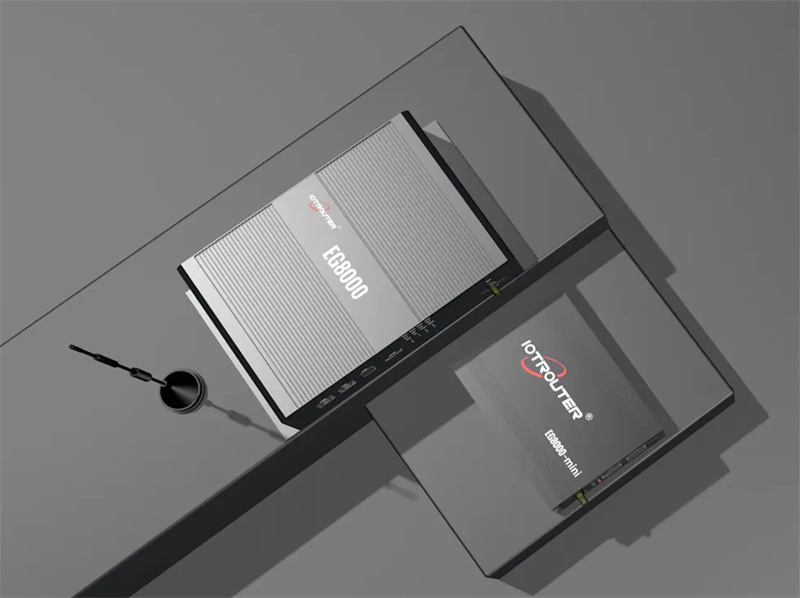
1. Initial configuration Before using the ZigBee wireless gateway, you first need to perform initial configuration. Normally, you can add a gateway by scanning the QR code on the device or in the APP. After completing this step, you can connect the ZigBee wireless gateway to your home network.
2. Connect smart devices. Once the ZigBee wireless gateway is connected to the home network, the next step is to connect the smart home devices to the ZigBee wireless gateway. Normally, you can add the device to the gateway by following the steps in the smart device’s manual. After completing this step, your smart devices can be linked and controlled through the ZigBee wireless gateway.
3. APP control Through the mobile APP, you can uniformly manage and control the smart home devices connected to the ZigBee wireless gateway. For example, you can set up smart scenes such as scheduled lights on and off, automatic temperature control, etc. to make your smart home more intelligent and convenient.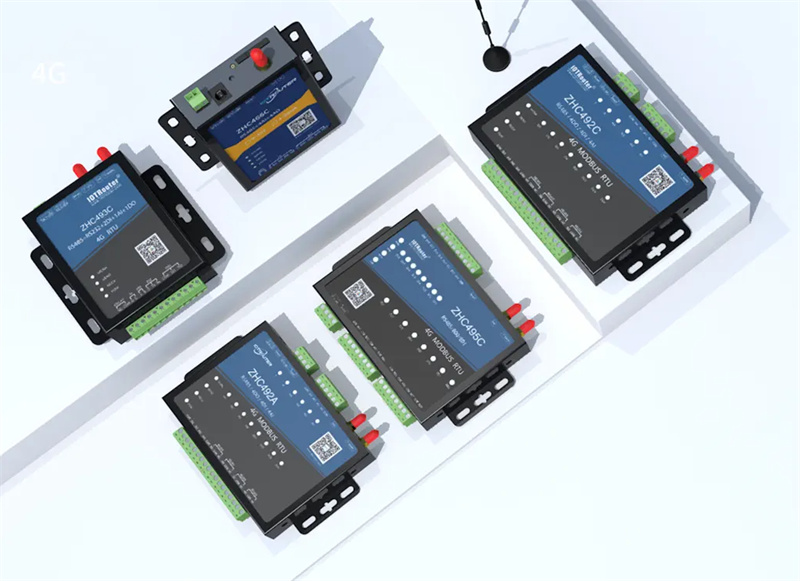
4. Scene linkage An important function of ZigBee wireless gateway is to support scene linkage. Through the mobile APP, you can set different smart scenes, such as “home mode”, “leaving home mode”, etc. According to different scenes, smart home devices can achieve automatic linkage control. This makes your life smarter and more portable.
All in all, the use of ZigBee wireless gateway is not complicated, and only simple operations are required to make your smart home more intelligent and convenient. I hope that through the introduction of this article, you can more easily master how to use ZigBee wireless gateway to take your smart life to the next level.
