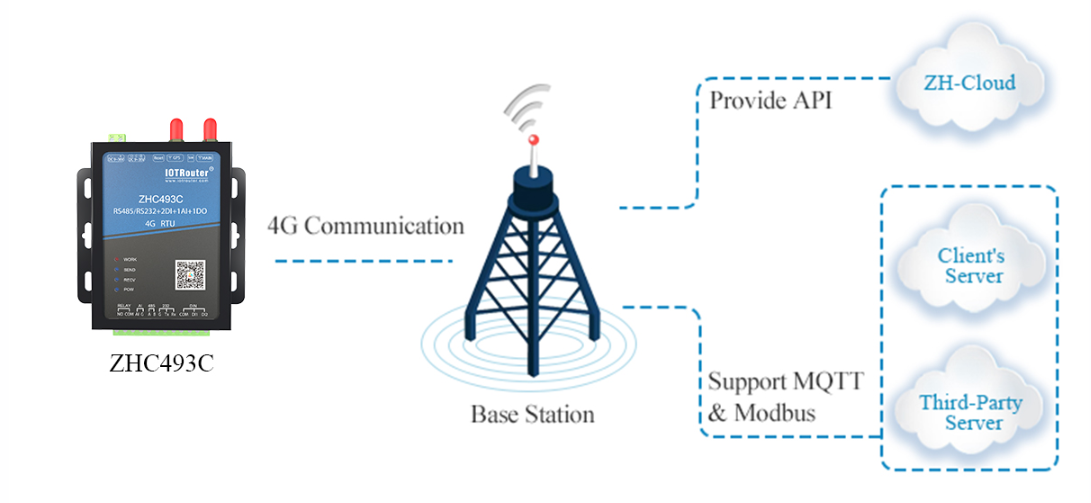Nowadays, with the continuous advancement of technology, people’s demand for the Internet is also increasing. In some places, it is impossible to access broadband networks, or you need to be able to access the Internet quickly while moving. At this time, 4G modules have become a very convenient choice. So, how to use the 4G module to connect to the computer to access the Internet? Next, we will introduce it to you in detail.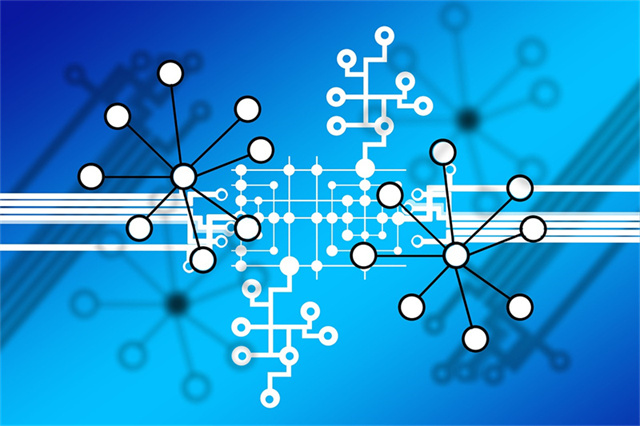
Step 1: Purchase an adapted 4G module First, you need to purchase a 4G module that is adapted to your computer. There are many brands of 4G modules currently on the market, and you can purchase them based on your computer interface type (USB, PCIe, etc.) and the choice of your network operator. Before purchasing, it is best to check the network coverage in your area to avoid purchasing modules that cannot be used.
Step 2: Install the 4G module driver. After you purchase and obtain the 4G module, the next step is to install the module driver. Generally speaking, the corresponding driver will be included in the CD that comes with the module. You just need to insert the CD into your computer and follow the prompts to install it. If you don’t have a CD-ROM drive, you can also download and install the driver from the corresponding official website.
Step 3: Insert the 4G module. After installing the driver, you can insert the 4G module into the computer. If it is a USB interface type 4G module, just insert it directly into the USB interface of the computer. If it is another type of interface, just insert it according to the corresponding slot position. After inserting, wait for the computer system to automatically recognize and install the driver.
Step 4: Set up the network. After the computer recognizes and installs the driver, the next step is to set up the network. In the network icon in the lower right corner of the desktop, find “Network and Internet Settings” and click to enter. Select “Network & Internet” in “Settings” and find the “Mobile hotspot and modes” option. Here, you can make corresponding network settings so that the computer can recognize your 4G module and connect to the network.
Step 5: Connect to the network After completing the above settings, you can find your 4G network in the network list. Click Connect and enter the corresponding password (if any) to quickly connect to the network. After the connection is successful, you can enjoy the high-speed 4G network anytime and anywhere.
Through the above simple steps, you can easily connect the 4G module to your computer, allowing you to quickly browse the Internet. Of course, there are some precautions when using the 4G module to access the Internet, such as traffic usage, network stability, etc. However, as long as you follow the above methods correctly, I believe you can avoid these problems and enjoy a better network experience. I hope the introduction in this article will be helpful to you and enable you to use the 4G module to access the Internet more conveniently.